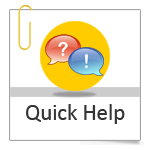 |
AbLoads Police Quick Help Finder |
Help! Show me where can I find the answer to:
I have a general question about AbLoads Police
I have a question about the inbox and email messages
I have a question about the Movement details display
I have a question about the Haulier display
I have a question about the Mapping display
I have a question about the Restrictions display
I have a question about the Dispensations display
| |
|
I have a question about Auto processing
Can I add call notes to a movement record?
| Tell more more about notes | |
| How do I add a note? | |
| How do I view previous notes? | |
Section 3
Content


